We are pleased to announce Ultimate Windows Tweaker v2.2 with IE9 support including some additional tweaks. Its a freeware TweakUI Utility for tweaking and optimizing Windows 7 & Windows Vista(both 32-bit & 64-bit). It can simply be downloaded and used as a portable application to customize your Windows to meet your requirements. With judicious tweaking, it can make your system faster, more stable, and more secure with just a few mouse clicks.
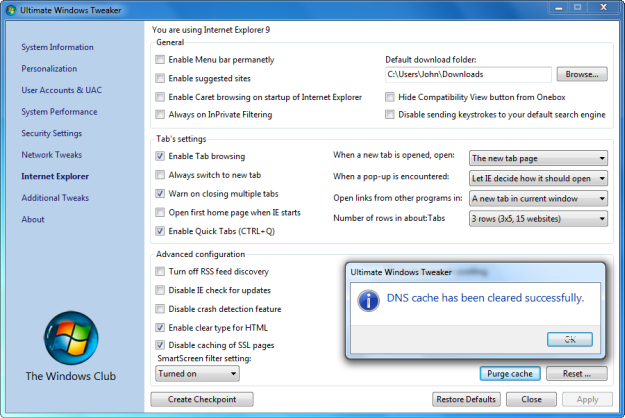
Change log (Version 2.2)
Internet Explorer
- Supports Internet Explorer 9 Beta
- Enable Menu bar permanently
- Always on InPrivate Filtering
- Hide Compatibility View button
- Disable sending keystrokes to your default search engine
- Enable Quick Tabs
- Manage no. of rows in about:Tabs (IE9 only)
- Disable caching of SSL pages
- Enable software rendering instead of GPU rendering (IE9 only)
User Accounts & UAC
- Manage user accounts (improved)
System Performance
- Disable PAE
Other
- Extensive code optimization for speed improvement
- Improved refreshing capability after applying tweaks
- No more prompts after each Apply clicks
- Some UI and typo fixes
You can download the latest release (v2.2) from here. [DOWNLOAD: Ultimate Windows Tweaker]

Leave a Reply