After releasing Windows 8 Developer Preview at BUILD, Microsoft has started serving other resources for developers via MSDN.
Microsoft always has healthy relationship with developers and it plays a vital role behind the success of any platform and it was quite expected since Microsoft had already decided to introduce a new fresh API – “WinRT” in codenamed “Windows 8”.
WinRT is the prime APIs of system services for applications in Windows 8 that will be designed to incorporate the new “Metro” style while it is not a replacement for any part of Windows.
Now MSDN subscribers can download Windows Server Developer Preview and SDK along with other dev tools. Using them, you can start building Windows 8 Metro style applications built with HTML 5, JavaScript, C#, Visual Basic and C++.
Windows Developer Preview includes:
- Windows Developer Preview ADK (x86 and x64)
- Windows Developer Preview SDK/WDK (x86 and x64)
- Windows Developer Preview Symbols (x86 and x64)
- Windows Developer Preview WDF Co-Installer (x86 and x64)
- Windows Developer Preview with Apps (x86 and x64)
- Windows Developer Preview with Developer Tools and Apps (x64)
- Windows Server Developer Preview (x64)
- Windows Server Developer Preview with Hyper-V Virtual Machine (x64)
Visual Studio 11 Developer Preview includes:
- .NET Framework 4.5 Developer Preview (x86 and x64)
- Visual Studio 11 Developer Preview (x86 and x64)
- Visual Studio 11 Developer Preview Remote Debugger (x86 and x64)
- Visual Studio Agents 11 Developer Preview (x86 and x64)
- Visual Studio Team Explorer Everywhere 11 Developer Preview (x86 and x64)
- Visual Studio Team Foundation Server 11 Developer Preview (x86 and x64)
MSDN Subscribers can sign-in and download them from official website.
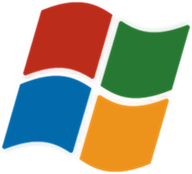
Leave a Reply