If you can’t try Windows 8 Consumer Preview for any cause and willing to get a glimpse of Windows 8 in Windows 7 then you must try Windows 8 theme for Windows 7 by fediaFedia.
fediaFedia at devinatArt has been creating Windows 8 theme for Windows 7 since the advent of Windows 8 Developer Preview and now he has just updated as par Windows 8 Consumer Preview.
The theme is quite simple and nothing much has been modified instead of new Metro look frames including: lighter window color, thin borders and invisible show desktop button.
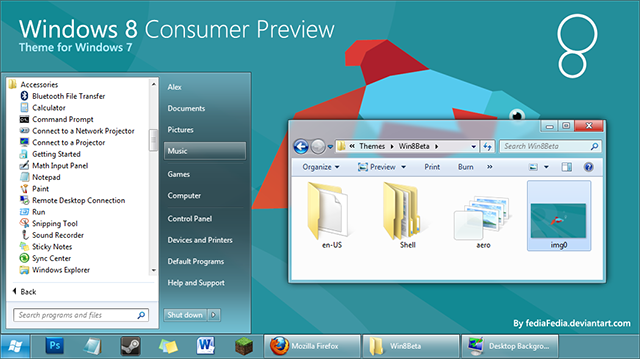
You can download the Windows 8 theme for Windows 7 from link given below:
[download]
Windows 8 theme for Windows 7 by fediaFedia
[/download]
As it’s a third party visual style, you need to patch uxtheme in prior to install it. So you can either patch uxtheme files or install UxStyle to enable support for third party themes.
Then extract the zip content and copy them to C:\Windows\Resources\Themes folder and go to Personalization (Right-click on desktop, click Personalize) and choose Consumer Preview from installed themes.
That’s it! Have a happy Windows computing.
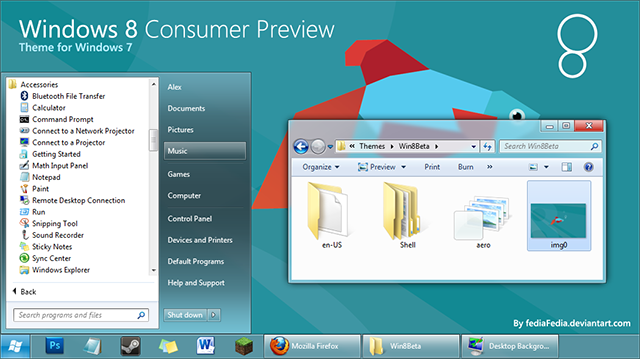
Leave a Reply