With the advent of Windows Live Wave 4, Microsoft has started serving your email alerts to your mobile phone. Using this service you can get alerts when you receive an e-mail message & read and reply to email whether you have web-enabled mobile phone or not.
The service is available to all Windows Live Hotmail users. For India, it is available to Aircel, Bharti Airtel, BSNL, Idea, Loop Mobile, MTNL Delhi, MTNL Mumbai, MTS, Reliance (CDMA), Reliance (GSM), Tata Indicom, Tata Docomo, Uninor, Vodafone Essar customers.
For each SMS received from Windows Live Mobile SMS services you will be charged 0 Rs. For each SMS you send to Windows Live Mobile SMS services you will only be charged your standard messaging rates by your operator.
Note: If you click on a link in a Windows Live Hotmail SMS, you may be charged separately for accessing the Web on your mobile device.
How To setup Windows Live Mobile SMS Service
- Sign-in Windows Live Hotmail, and click on Options > More Options (Right top corner).
- Under Customize your mail section, click on Mobile alerts for new messages and select an option which you prefer & click on Save.
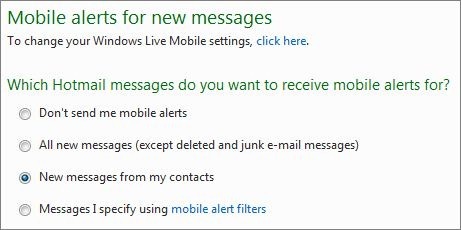
- Now again, go to Mobile alerts for new messages and click on click here to setup your Mobile settings. So you need to enter your Mobile No., and may opt Country and Mobile Operator respectively.
- As soon as you process next, you will receive verification code to your phone.
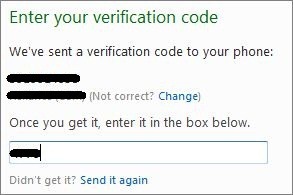
- Just type ‘n’ click on Next to verify your authority and choose Hotmail on next step to start receiving alerts on your mobile phone.

Leave a Reply