It’s a pain to download gigs of different Windows 8 edition ISO files, right? But when you will finish reading this article, you’ll be happy to know that you can unlock all the editions of Windows 8 from one ISO.
Actually Windows 8 ISO image contains all editions and Windows 8 Product Key defines which edition to be installed. Though the selection screen is locked by default but there is a way to unlock it. In this blog post, I will show you step by step process of unlocking all the edition of Windows 8 from a single ISO.
Windows 8 ISO image contains all editions (Core and Pro) but Windows 8 Setup doesn’t prompt or ask for user selection of which edition of the operating system they want to install. Instead Windows 8 ISO DVD installs the product key specific edition automatically.
After doing some R&D, I have figured out ISOs configuration and cracked it to opt for user direction to Windows 8 editions during installation. It is just like I unlocked Windows 7 ISO but the process is slightly different for Windows 8 Setup.
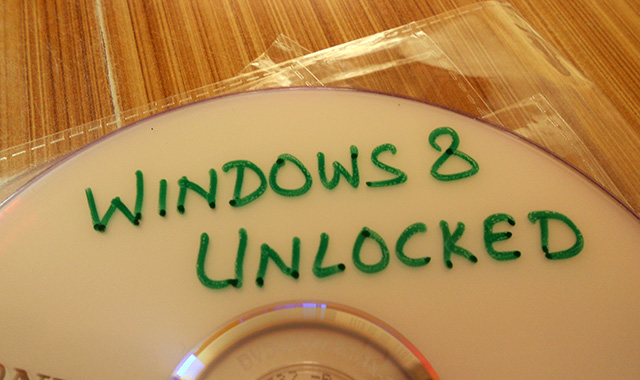
Note: The following method is legal, and doesn’t require a lot of technical expertise.
Prerequisites:
- Windows 8 ISO from MSDN / TechNet sites
- WinRAR / WinZip or other ISO extracting tool
- Windows ADK (Windows Assessment and Deployment Kit)
How To:
- Download Windows 8 ISO from MSDN or TechNet sites (both are serving same ISO images)
- Use WinRAR / WinZip to extract the image; For instance I extracted image within C:\DVD_Data
- Open Notepad to create a file with following content and save as ei.cfg in Sources folder.
- Now create the bootable ISO or USB stick and burn your unlocked Windows 8 disc containing both Core and Pro editions.
[Channel] Retail
For more information ei.cfg visit: How to bypass product key while installing Windows 8.
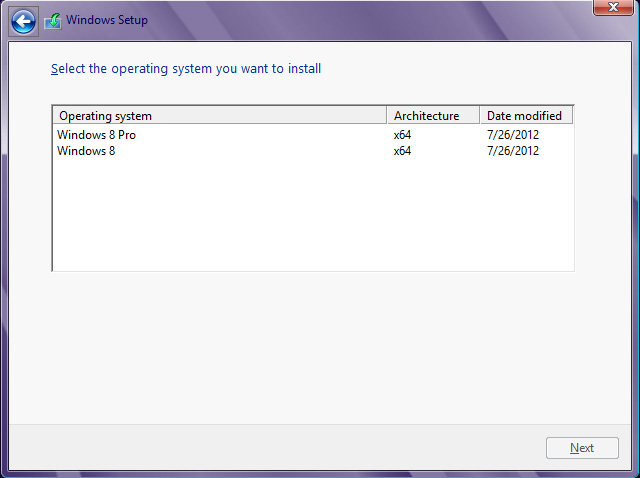
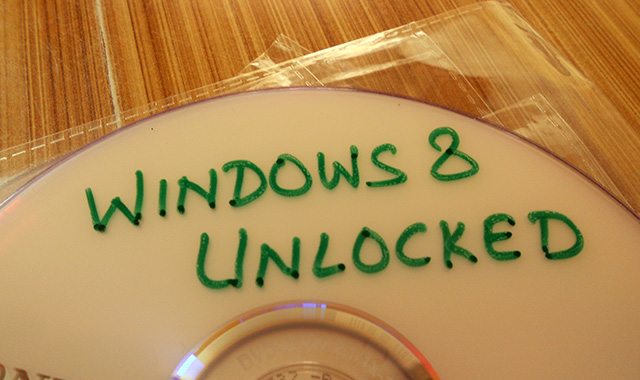
Leave a Reply to Gautham Surendran Cancel reply