Last time, I blogged The SHA1s and CRC are all different for each Windows 7 x86 ISO and x64 ISO. Why? As I said earlier all Windows 7 ISO images are ALL in ONE images, means The ISOs have all editions of Windows 7. But the question is now that do we have to download every ISO image for each editions and burn separate 8 discs?
After doing some R&D, I have figured out the configuration of ISO’s for a particular edition, so the answer is- You just have to burn 2 discs only to have all editions. One for x86 and one for x64 editions. Just follow the simple steps.
How To:
1. Download any Windows 7 RTM ISO image from MSDN or TechNet websites. Say we have Ultimate edition.
2. Use 7-zip to extract that ISO to a particular folder and go to Source folder and look for ei.cfg file.
EI.cfg is a Windows Setup-specific configuration file used to determine what edition and license will be used during installation. This file replaces PID.txt and is located on the product media under the Sources folder in Windows Vista DVD
To get desired edition-
3. Use Notepad to edit and save this file by change desired EditionID. Valid EditionIDs are:
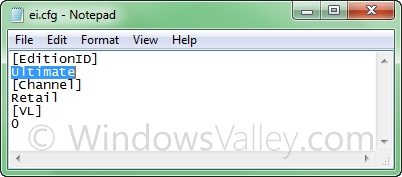
- Ulimate
- Professional
- HomePremium
- HomeBasic
- Starter
To get all editions-
4. Just delete the file and finally create the bootable ISO and burn your unlocked disc.
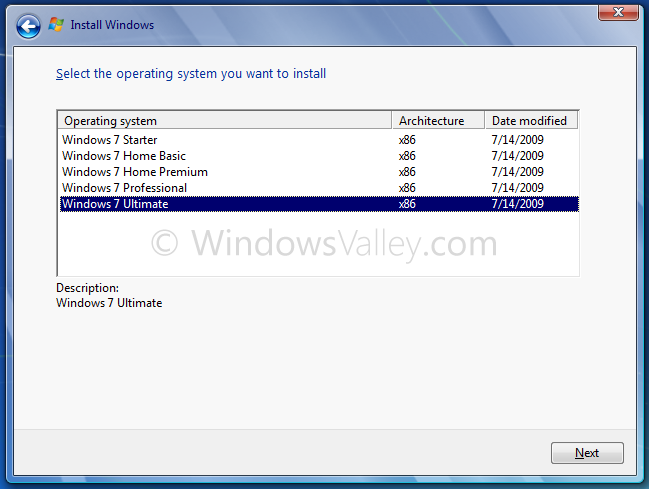
Applies To:
- Windows 7 family(x86 and x64)
- Windows Server 2008 R2 family(x86 and x64)
Leave a Reply to Nitin Cancel reply