You may be have deleted one important e-mail which you don’t know how to get it back! But now Hotmail provides ability to recover deleted emails.
Microsoft has evolved Hotmail’s Deleted folder and added a link to recover messages that were deleted from Inbox. Whenever you click on it; Hotmail tries to recover deleted messages as much as possible and restored them to Deleted folder. If you don’t get the messages that you wanted to be restored it means that they are permanently gone.
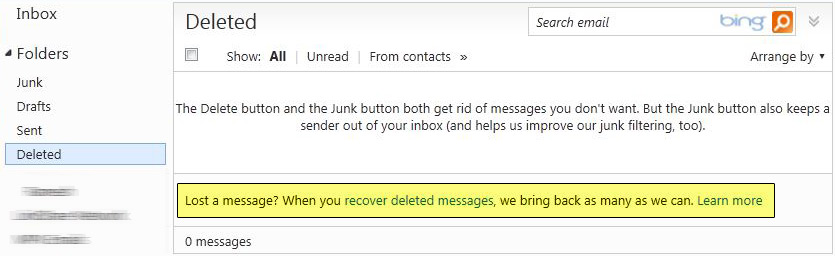
NOTE: Hotmail purges the deleted folder regularly, so make sure you recover needed files as soon as possible otherwise, they will be lost.
How to opt-out message recovery feature in Hotmail?
- Go to Options > More Options
- Under Customizing Hotmail, click on Advanced privacy settings.
- Under Deleted messages, choose Don’t let me recover deleted messages – once they leave the Deleted folder, don’t give me a link to get them back.
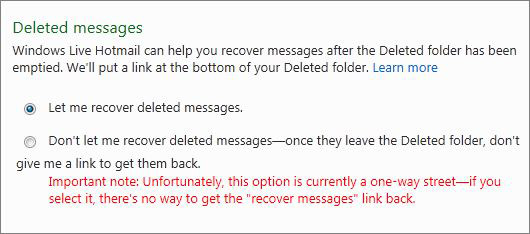
Important Note: Unfortunately, this option is currently a one-way street—if you select it, there’s no way to get the “recover messages” link back. We may see this as opt-in feature in Hotmail.

Leave a Reply