Its official! Microsoft has already compiled gold version of Server Pack 1 for Windows 7 and Windows Server 2008 R2. A blog post on Russian TechNet confirms that final bits of Service Pack is ready and may rollout today on web.
According to source, the RTM build string is 7601.17514.101119-1850 that clearly states the build was signed off last year (November 19, 2010).
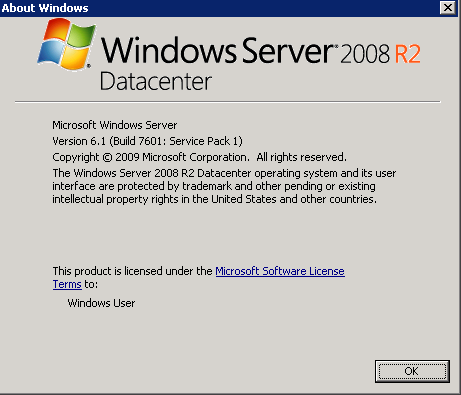
Besides, a Microsoft support page, (An update KB976902 for Windows 7 and Windows Server 2008 R2) gives strong clue that final version of SP1 is not far away. The update enables future updates to install successfully on Windows 7 and Windows Server 2008 R2.
The impact of SP1 on the Windows 7 client operating system is considered to be minimal and addresses minor usability issues in specific scenarios. Service Pack 1 for Windows 7 and Windows Server 2008 R2 includes previously released updates and a number of powerful virtualization features for Windows Server 2008 R2 i.e. Dynamic Memory and Microsoft RemoteFX.
Dynamic Memory Windows Server 2008 R2 Hyper-V introduces a new feature, called Dynamic Memory, in the Windows 7 SP1 and Windows Server 2008 R2 SP1 Beta releases. It allows customers to achieve increased density when they’re consolidating physical servers into a virtual realm, providing them with predictable performance and linear scalability. With Dynamic Memory, IT administrators are able to pool available memory on a physical host and then dynamically dole that memory out to virtual machines running on the host, based on current workload needs.
RemoteFX A key feature of Remote Desktop Services (RDS) lets IT administrators deliver a rich graphics experience to end-users through virtualized desktops. Using new protocol enhancements between Windows Server 2008 R2 and Windows 7, end users can now access virtual machines on a wide variety of target devices and still get a rich graphics experience with server-side graphics processing.
Businesses can begin realizing the advancements of the Windows Server platform for virtualization through these two key features. And if you are not ready to deploy then can use Service Pack Blocker Tool to avoid it.

Leave a Reply