Microsoft has released Windows 8 to MSDN/TechNet subscribers and few other channels starting from August 15th. Few weeks ago; I got lucky to lay hands on it and I noticed that Windows 8 doesn’t allow keyless installation, like Windows 7, by default.
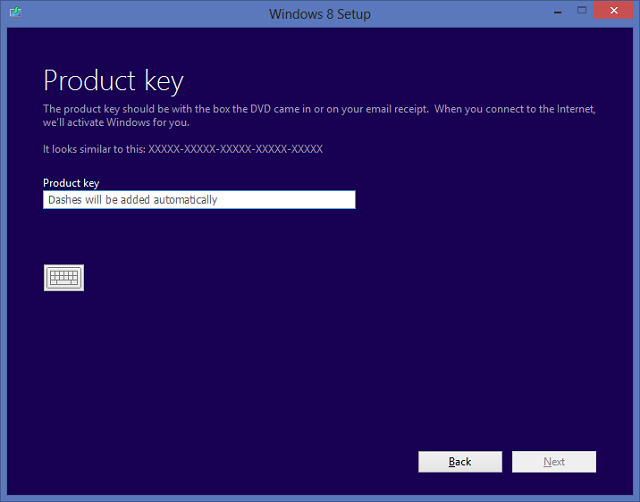
But after doing some R&D I have found a way to bypass the product key wizard while performing the installation. And in this article, you’ll learn how to suppress product key prompt while installing Windows 8.
Note: The following method is effective, legal, and does not requires a lot of technical expertise.
Prerequisites:
- Windows 8 ISO
- WinRAR / WinZip or other ISO extracting tool
- Windows ADK (Windows Assessment and Deployment Kit)
How To:
- First of all, Download and extract the ISO file of Windows 8 RTM version you own.
- Open Notepad to create a file with following code structure and save as ei.cfg in Sources folder.
[EditionID]
{Edition ID}
[Channel]
{Channel Type}
[VL]
{Volume License}The edition configuration file (EI.cfg) determines which edition of Windows to install and which license to use during Windows Setup. Where {Edition ID} must be a valid Windows Edition ID such as Core, Professional and Enterprise. {Channel Type} can be OEM or Retail. {Volume License} can be 1 (True) or 0 (False).
For example:
[EditionID]
Professional
[Channel]
Retail
[VL]
1 - Now create the bootable ISO or USB stick and burn your product key prompt suppressed Windows 8 installation disc.
Leave a Reply to Dhruv Cancel reply