Sometimes we need to change or re-enter the product keys in Windows 7, Windows Vista or their Server variants to solve Windows Activation problems or to activate your Windows (30 Day Trial) after buying a genuine license or to upgrade Windows from one edition to another one.
To know more about Upgrade paths of Windows 7, Read Here. To change product key or re-activate your Windows that already installed in the system, just follow these simple steps.
How To:
Method 1
1. Right click on Computer and choose Properties, and look the bottom of System Properties dialog box.
2. Under Windows activation, click on Change Product Key (Already activated)or Click here to activate Windows now (Not activated).
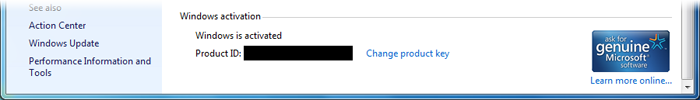
On Windows Vista, you may need to provide administrator password or confirmation on UAC Prompt.
3. It displays Windows Activation wizard, where you can type the new product key and then click on Next to change and activate your Windows operating system.
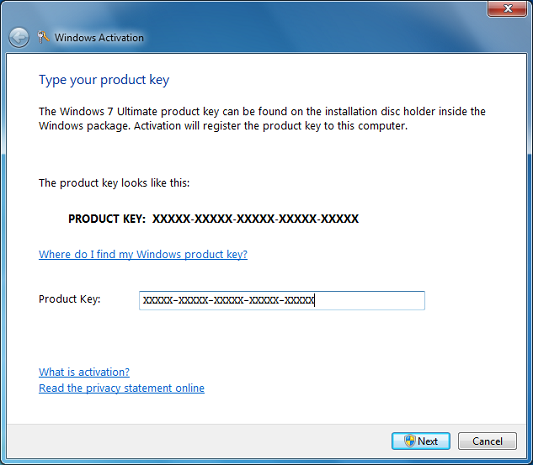
Method 2
1. Run Command Prompt as Administrator (Elevated Command Prompt)
2. Now type following command with your new product key.
cscript “%SystemRoot%\System32\slmgr.vbs –ipk XXXXX-XXXXX-XXXXX-XXXXX-XXXXX”
It will change the license only on your already installed Windows. It is required to activate your Windows and you can do this by following this command.
cscript “%SystemRoot%\System32\slmgr.vbs –ato”
You can find more command-line options related to Windows Activation Process by executing this-
cscript “%SystemRoot%\System32\slmgr.vbs /?”
Applies To:
- Windows 7
- Windows Server 2008 R2
- Windows Vista
- Windows Server 2008

Leave a Reply to Sandeep23683 Cancel reply