Google Chrome comes with a built-in PDF plugin (PDF Viewer) enabled by default. When you click a PDF link on the web, the file opens directly in your browser window.
You can use the same as PDF viewing desktop application by simply associating PDF files (.pdf extension) with Chrome browser. And it will appear very minimalistic, as indeed does the Chrome browser!
Features:
- Tabbed Viewer – It features tab viewing, as does the Chrome browser and other modern web browsers.
- Save, Print, Zoom your PDF – a complete viewer controls in Chrome browser wrench icons toolbar.
- Fill in forms – Form fields are highlighted in light blue. Click a form field to type. Press Tab to jump to the next field.
- Search your PDF – Press Ctrl+F to search the text in your PDF. Matches to your search terms will be highlighted.
On the whole, it looks promising as PDF Viewer and includes still includes many of the useful features that its rival, Adobe Reader, Foxit Reader etc.
The developers also have assured to keep adding features, so please don’t discount this plug-in and give it a fair trial as your PDF Viewer!
How To:
- Download and install latest version of Google Chrome.
- If your PC is not running any kind of PDF viewer, just double click a PDF file or Right click n click Open with…
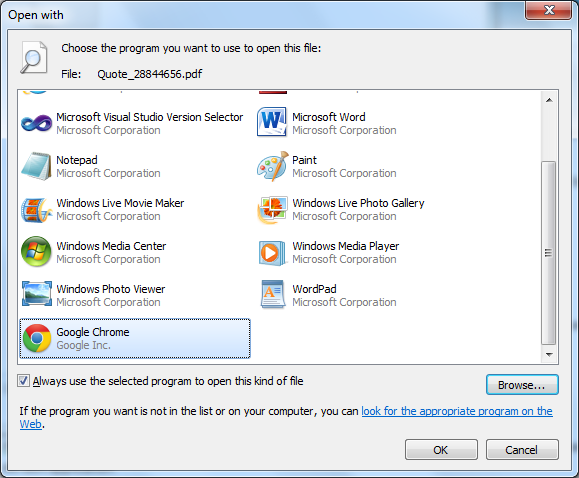
- In Open with… , window and browse or choose Chrome browser, mark checkbox Always use the selected program to open this kind of file and click OK.
That’s all
Applies To:
- Google Chrome 8 or Higher
Leave a Reply