The biggest distinction between IE9 and earlier releases is how tabs are positioned. To give an ideal placement for fast access, Microsoft has placed the tabs next to address bar in IE9 (so called One Box that lets user to type URL and search on web from one box). But practically some users might feel annoying, but no longer now.
New Internet Explorer 9 RC allows to place tabs below the One Box or show tabs on a separate row. You can achieve by going through these steps:
How To:
- Right click on Tabs or near by Tabs (empty area) and choose Show tabs on a separate row.
- Its done! It will place all tabs below One Box on a separate row that gives you feel of IE7/8 tabs appearance.
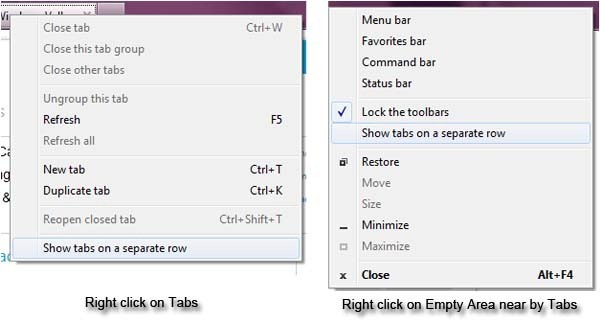
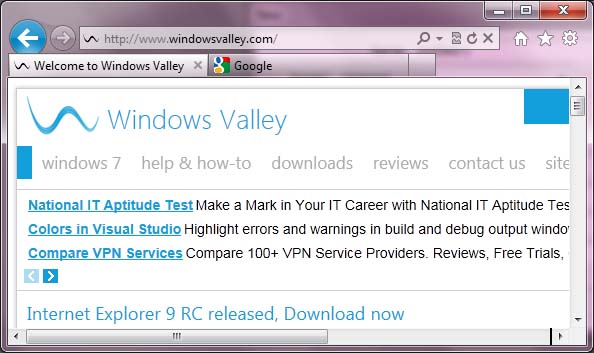
Applies To:
- Internet Explorer 9 RC

Leave a Reply