Windows Live Team added chat capability with Facebook contacts in Messenger since the Messenger beta refresh back in August for US, UK, France, Brazil, Germany, and Russia only. And today with advent of the final version of Windows Live Messenger, Facebook chat capability has been made available to 30.1 million Messenger customers in 7 additional countries: Canada, Australia, Netherlands, Italy, Spain, India, and Turkey.
Now you can get a rich social view with Windows Live Messenger. By connecting your Windows Live Messenger account to Facebook, you can allow chat with Facebook friends in Messenger. If you opt to turn on Facebook chat and updates in Messenger, these features are also available to you from other places you connect to Messenger.
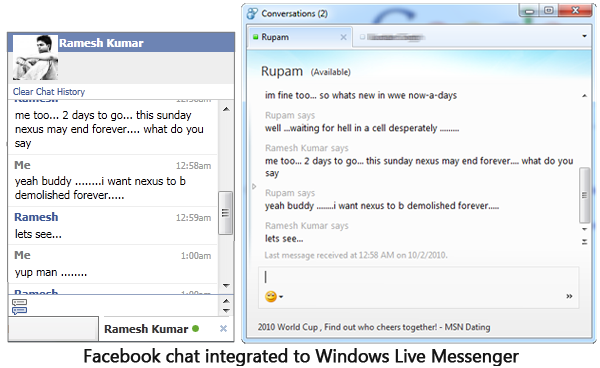
How to enable chatting with Facebook contacts in Messenger?
- Sign in with your Windows Live ID and go to Windows Live Services where you can find all your social updates in one place.
- Click on Facebook to change preference, On next page enable (checkbox) Chat with my Facebook friends in Messenger.

- Click on Save button to commit changes. You can change your preferences at any time from the same page.

Leave a Reply