The most prominent question is asked by new Visual Studio players (IMO Users is not a suitable word for them). Just like Windows and Office suite, Microsoft has implemented product activation and validation in Visual Studio 2010 to prevent piracy and provide additional benefits of genuine product.
While installing Visual Studio doesn’t prompt for product key (MSDN DVD or ISOs only) because it is pre-pidded product. Besides all web installers and trail DVDs (including Visual Studio 2010 Express edition and Windows Phone Developer Tools) need a product to extend the evaluation period or upgrade/activate product permanently.
This article describes you simple steps to get a Visual Studio 2010 product key and helps to activate the product.
How To:
- Run Visual Studio IDE and go to Help menu > Register Product > Obtain a registration key online. follow the product registration page instrcutions and complete the registration process with your Windows Live ID.
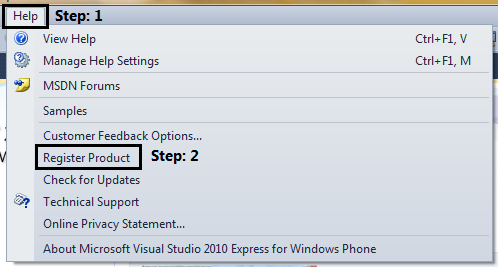
- When its done! a product registration key will be appeared and sent to your Windows Live ID account for future reference.
- Use this product key to register the product or extend the evaluation period.
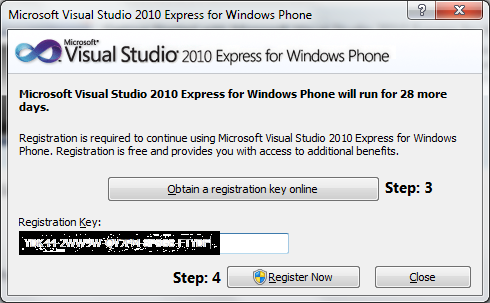
Applies To:
- Visual Studio 2010 Express Editions
- Visual Studio 2010 Express for Windows Phone
- Convert or Upgrade Visual Studio 2010 RTM Trial to full product

Leave a Reply