You may be running out of space after installing SP1 in Windows 7, but we can reclaim around 640MB of space by cleaning unnecessary backup files. When you install SP1, it takes backup of old system files that are updated by a Service Pack. So if you are sure you won’t uninstall SP1 and happy with it, you can remove theses files to recover free space. To do so, you just need to follow these simple steps-
How To:
- Click on Start >> All Programs >> Accessories >> System Tools and right click on Disk Cleanup and choose Run As Adminstrator.
- Select your Windows Installation drive (here its C:\ drive) and click OK button to start scanning for junk files.
- Once scanning process is completed, select Service Pack Backup Files and OK to start cleanup.
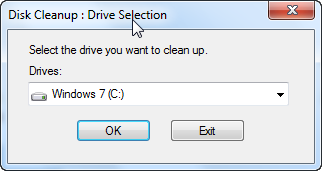

Note: After deleting these backup files, you won’t be able to uninstall the service pack later.
Applies To:
- Windows 7
- Windows Vista
- Windows Server 2008
- Windows Server 2008 R2

Leave a Reply