Adobe Photoshop CS4 installs a menu “Adobe Drive CS4” to Desktop and Folder’s Context menu. If you don’t use this online service and want to remove this, here is few simple steps to get rid off.
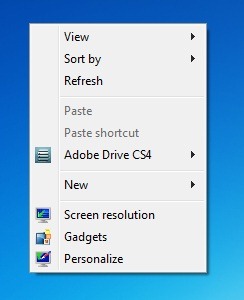
How To: Method: 1
1. Run Registry Editor and go to- HKEY_CLASSES_ROOT\CLSID\{C95FFEAE-A32E-4122-A5C4-49B5BFB69795}
2. Rename or delete the sub key {C95FFEAE-A32E-4122-A5C4-49B5BFB69795} I suggest to rename it or prefix any desired string like backup.{C95FFEAE-A32E-4122-A5C4-49B5BFB69795}. It helps to revert the changes.
Method: 2
1. Run elevated Command Prompt (Run cmd.exe as Administrator)
2. Execute the following command to unregister the Dll
RegSvr32 /u “C:\Program Files\Common Files\Adobe\Adobe Drive CS4\ADFSMenu.dll”
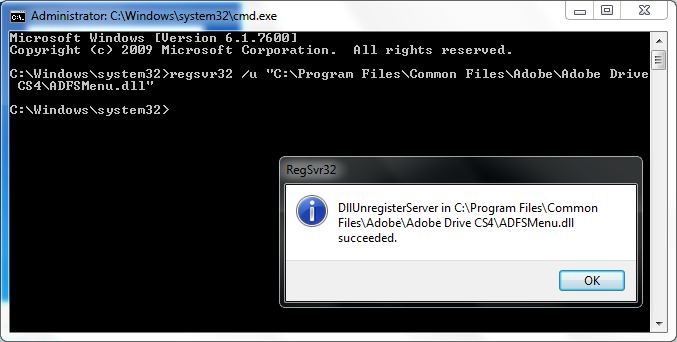
To revert the changes, execute the following command to re-register the corresponding dll
RegSvr32 “C:\Program Files\Common Files\Adobe\Adobe Drive CS4\ADFSMenu.dll”
Applies To:
- Windows Vista
- Windows 7
Leave a Reply