Sysinternals team announced a new Sysinternals tool, Disk2vhd, that simplifies the migration of physical systems into virtual machines (p2v).
Disk2vhd is a utility that creates VHD (Virtual Hard Disk – Microsoft’s Virtual Machine disk format) versions of physical disks for use in Microsoft Virtual PC or Microsoft Hyper-V virtual machines (VMs). The difference between Disk2vhd and other physical-to-virtual tools is that you can run Disk2vhd on a system that’s online. Disk2vhd uses Windows’ Volume Snapshot capability, introduced in Windows XP, to create consistent point-in-time snapshots of the volumes you want to include in a conversion. You can even have Disk2vhd create the VHDs on local volumes, even ones being converted (though performance is better when the VHD is on a disk different than ones being converted).
The Disk2vhd user interface lists the volumes present on the system:
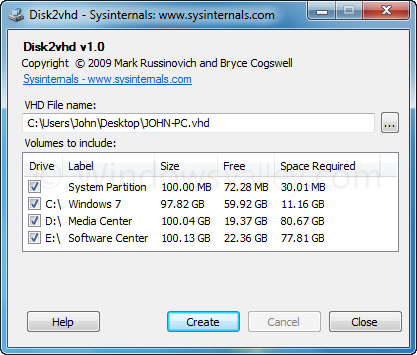
Supported Operating Systems:
- Windows XP SP2,
- Windows Server 2003 SP1, and higher, including x64 systems
Download and More details: Disk2VHD
Leave a Reply