Microsoft is calling for feedback from all users on user experience and web platform enhancements. Just like Windows 7, A Feedback Tool with Problem Steps Recorder is integrated into IE9 RC to report bugs or send feedback direct to Microsoft Connect.
Microsoft would like to hear feedback on include:
- Site Pinning and Site Mode features such as Jumplists and Preview Buttons
- Add-on Management and performance
- Implementation of standards such as HTML5, CSS3, and SVG
- Implementation of hardware accelerated graphics and D2D rendering
- General rendering and layout performance improvements
- JavaScript engine performance and interoperability improvements
- Updates to Developer Tools
If you have any issue, you can send your feedback and suggestion through this tool. Lets take a look…
How To:
- Click on Tools button (Just below the Control Box) or press ALT+X and click on Send feedback to launch the tool.
- After initialization, just enter your Windows Live ID, that will associate you to Microsoft Connect.
- Once its done; Start reporting issues, you have.
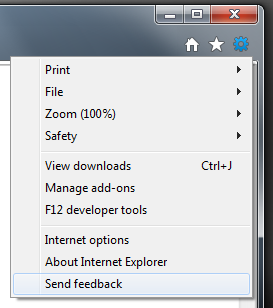
Microsoft is also providing How to File a Good Bug Report instructions, before submitting new bugs. It may better assist you to file a bug properly.
If you didn’t try new IE9 Beta, grab desired version as per your Windows edition. [Download: IE9 RC]

Leave a Reply