If your have a PC running Windows 7 or Windows Server 2008 R2 and experiencing slow startup on custom dpi setting (except the default one i.e. 96 dpi), this article will help you to get rid of issue.
Microsoft has fixed this issue and introduced hotfix. But first of all, it is required to determine that you are using custom dpi setting. To do this, follow these steps:
- Right click on Desktop and choose Screen Resolution and click on Make text and other items larger or smaller.
- If the setting is set to Smaller – 100% (default), you do not have to apply this else you may have to apply this hotfix.
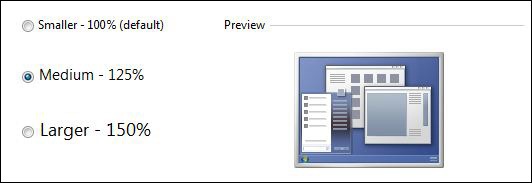
For more information visit KB977419 and request for the hotfix visit Microsoft Support.
Leave a Reply