Privacy is the main concern in unsecured computing environment, so its simple registry trick that help to erase history of most recent used files shortcut from Office button in Office 2007.
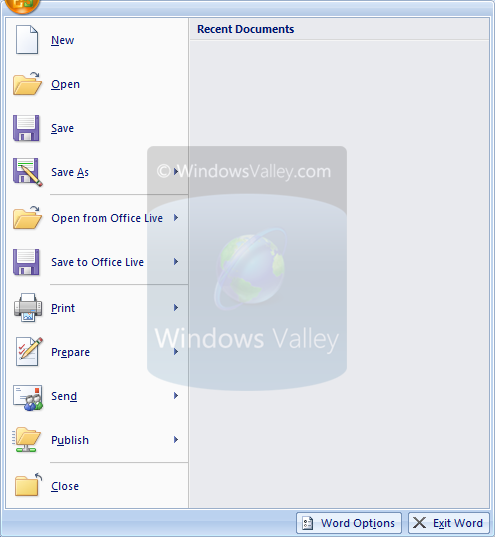
How To:
Run Registry Editor (type regedit in Start search or Run Dialog box and press return key)
Now navigate to: HKEY_CURRENT_USER\Software\Microsoft\Office12.0\< Product-Name >\File MRU
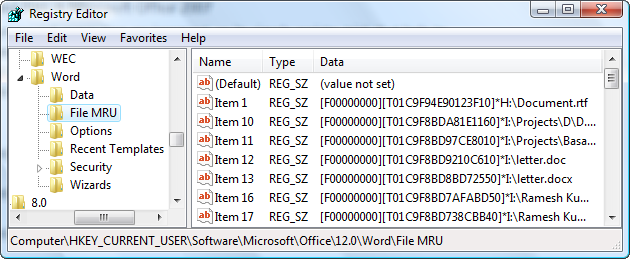
Like:-
For Microsoft Word
HKEY_CURRENT_USER\Software\Microsoft\Office12.0\Word\File MRU
For Microsoft Excel
HKEY_CURRENT_USER\Software\Microsoft\Office12.0\Excel\File MRU
For Microsoft Access
HKEY_CURRENT_USER\Software\Microsoft\Office12.0\Access\File MRU
And so on…
Now just delete all values titled Item1, Item2, Item3 … so on from RHS and Office 2007 history will be erased.
Applies To:
- Microsoft Office 2007 (All editions)
Leave a Reply