Search engines war is still continuing. Today Microsoft has announced Bing’s new Visual Search feature powered by Silverlight. Visual Search formulates and refines your search queries through imagery, particularly for sets of results that tend to be more structured.
You can try out it by simply go to www.bing.com/visualsearch and install Silverlight if you don’t have it already. What you’ll see is an amazing new visual search experience. Visual Search allows you to quickly scroll through the galleries or do a one-click refinement using the quick tabs on the left, which are specifically relevant to the type of results you are browsing through.
Now to find that movie you were looking for, click on “Movies” and scroll through the imagery to find “what’s-his-name.” Now that you found it, hover your mouse over the movie to view details including title, rating, reviews, and how much it grossed at the box office, all right under the search box. Think about how much time you saved using Visual Search.
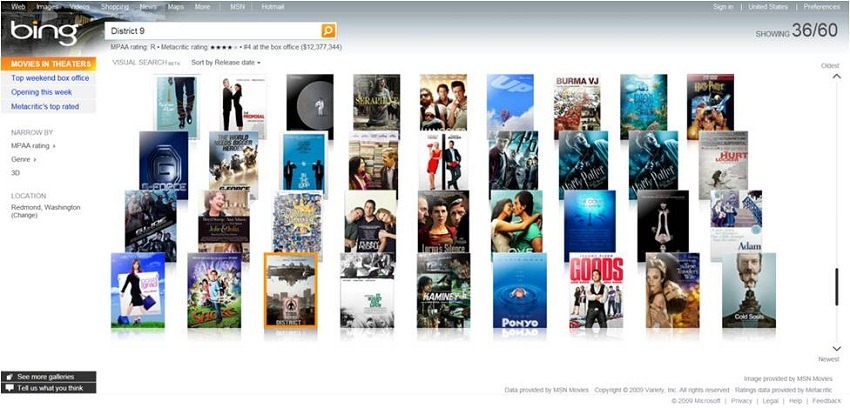
Courtesy: Bing Community
Leave a Reply